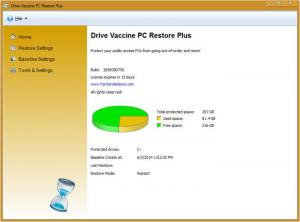Drive Vaccine
PC Restore Plus 10.3
Size: 21.83 MB
Downloads: 3430
Platform: Windows (All Versions)
Say you have a small business and you have a PC that your customers can freely use. Someone could make unwanted changes to that PC and you would waste a lot of time mending things, restoring the PC to its original state. With Drive Vaccine PC Restore Plus, you don’t have to waste any of your time. This application prevents changes being made to the PC. You could say that Drive Vaccine PC Restore Plus keeps a PC in a perpetual state of wellbeing.
Drive Vaccine PC Restore Plus works with 32 and 64-bit Windows editions, any edition from Windows XP up to Windows 8. The setup wizard that helps you install the application invites you to pick one of three installation methods: Typical (the most common settings), Custom (customize program settings), Unattended Setup (settings defined in the setup.ini configuration file). Once the installation process completes, you will be invited to restart your PC.
Access to Drive Vaccine PC Restore Plus is password protected. This means you will not be presented with the interface unless the correct password is provided. Speaking about the interface, it must be mentioned that it is a user friendly UI that provides support for multiple languages.
Drive Vaccine PC Restore Plus creates a baseline – a PC state when everything runs smoothly, everything is ok, everything is set up just the way you want it. The PC is then restored to that baseline. If someone makes any changes to the PC, when the PC is restored, said changes are unmade. You can choose how often to restore the PC: when it boots up, when the user logs off, at a certain time, and so on.
Access to the CD/DVD-ROM, USB flash drive, and internet can be restricted.
Files that you do not want to be restored must be stored on an Exclusion Drive.
Thanks to Drive Vaccine PC Restore Plus you can rest assured that any changes made to a PC will be unmade.
Pros
Drive Vaccine PC Restore Plus works with 32 and 64-bit Windows editions; anything from XP to 8.1. Access to Drive Vaccine PC Restore Plus is password protected. The application has a user friendly UI that provides support for multiple languages. Protect any drive you want. Easily restore the PC.
Cons
Trial limitations: free to use for a 15-day evaluation period.
Drive Vaccine
PC Restore Plus 10.3
Download
Drive Vaccine Awards

Drive Vaccine Editor’s Review Rating
Drive Vaccine has been reviewed by George Norman on 10 Jun 2014. Based on the user interface, features and complexity, Findmysoft has rated Drive Vaccine 5 out of 5 stars, naming it Essential